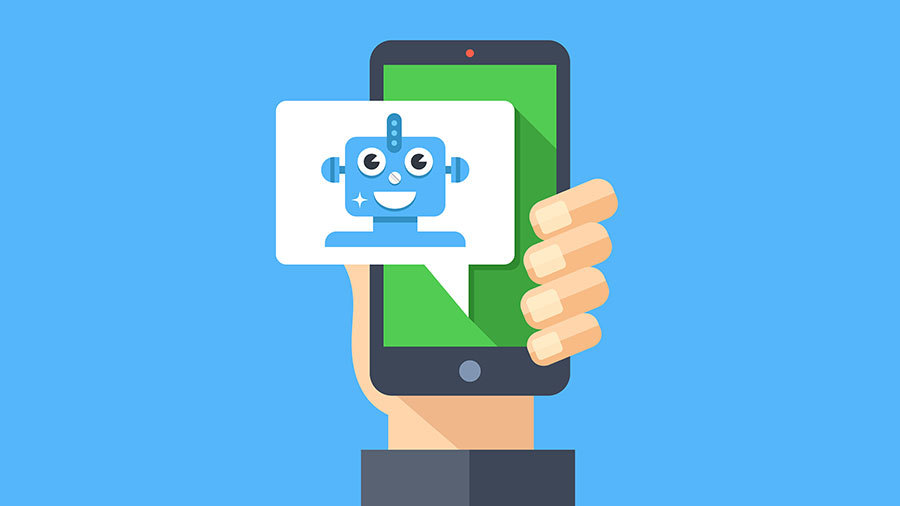Let Zoho’s Virtual Assistant, Zia, Set Your Reminders
Do you have time to set reminders for every single contact in your Zoho CRM? No? Neither do we. But Zoho is here to help. In the newest Zia update, Zoho has released the ability to set reminders for records, in bulk, based on their best time to contact suggestions. Zia reminders can be set from the list view page of Leads, Contacts, and Activities.
In order to set automatic reminders within Zoho CRM, go to the specific module tab, and select all the records you would like to set reminders for. This can easily be done by creating a custom view and selecting the Select All checkbox for the list, click the three dots box, and choose Set Reminder from the dropdown. It can also be done individually within the record detail view, by clicking on the Today and then set a reminder for the best time.
This feature is helpful if you are already busy and can’t afford to spend much time scheduling reminders for yourself throughout the day. The custom view assignment is helpful because you only need a few clicks to set your reminders up for the whole day, based on the contacts of your choice.
If you are curious as to how this feature can help your system or are looking for a business consultant, feel free to schedule an appointment here. If you are interested in other Zoho features, check out our other blog posts!