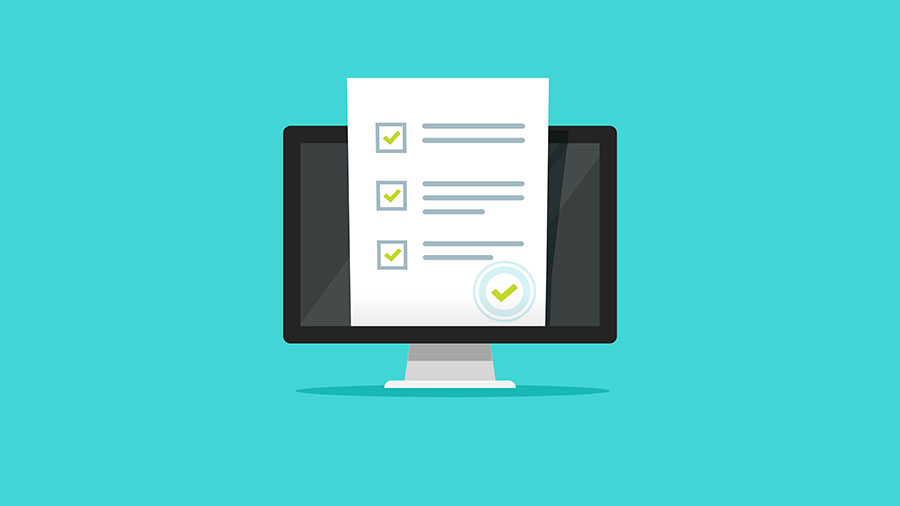Additional Date Within CRM Modules through Subforms
Zoho CRM already allows a lot of customization within each module, but there is certainly more that can be added. With the newest update, Zoho released Subforms within CRM modules. The subforms are basically a table inside each record, where multiple line items can be added. You are able to customize the columns within the subform and choose which field types each column will be. Most field types are available, excluding Multi-Select Lookups and User fields. You can even have Lookup and Formula fields within Subforms.
To see a full walkthrough of setting up Subforms, check out Zoho’s Subform Guide.
What Does this Mean for You?
Subforms are versatile, they can be used in many different instances. Zoho gives a few examples –
- Associating contact details to an account: Now you can have all of the contacts and their information in one subform within an Account record.
- Associating dependant details to an applicant for insurance purposes: All relevant information can be entered into the subform and related to the applicant.
You probably get the point, but it is an interesting new feature that allows for more flexibility within the Zoho CRM. From keeping track of contacts to understanding all products within an order, the subform aims to keep data more organized and readily available. Subforms can also be used to create reports in Zoho CRM with the ability to use filters and create dashboards.
A few things to remember when using Zoho Subforms:
- Subforms are only available in Enterprise Edition and above
- You can create up to 2 subforms per module
- Fields within the subforms will not be converted when converting a lead or quote record
- Fields in reports will show up as secondary modules
If you are curious as to how this feature can help your system or are looking for a business consultant, feel free to schedule an appointment here. If you are interested in other Zoho features, check out our other blog posts!