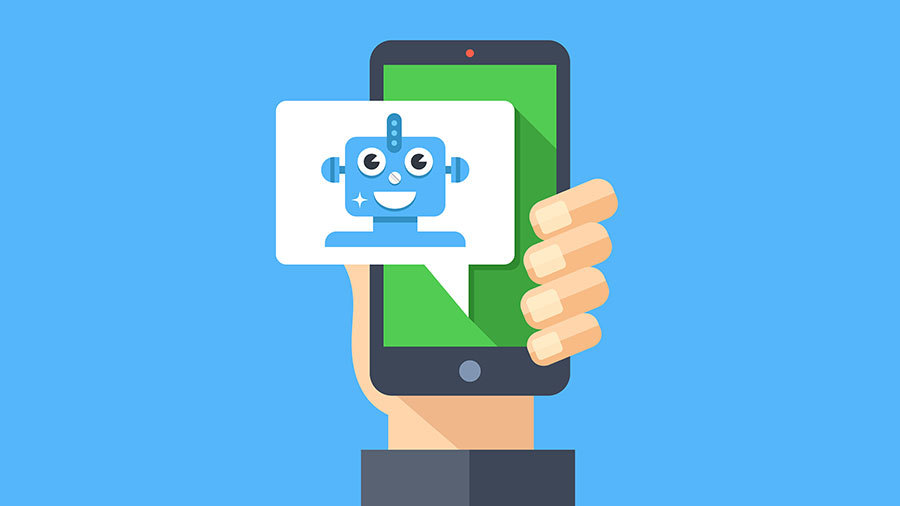What are the different Modules in Zoho?
If you are just getting started with Customer Relationship Management (CRM) it can be daunting looking at the long list of Modules Zoho has to offer. The good news is that most companies will not use every module Zoho CRM has to offer. The focus of this article is going to be on the 4 main modules most companies will use: Leads, Accounts, Contacts and Potentials. Let’s start with a definition of each.
Leads
Leads are prospective customers who may be interested in your products or services. Leads can are generally people or entities whom you have not yet engaged with or vetted. If you buy third party leads, directories or list, they will be uploaded into the CRM as a lead. Generally this contact will remain a lead until you have had an opportunity to qualify them before converting them to an account and/or contact. It is a good idea to enter in everyone as a lead to begin with the properly track your sales cycle and make sure your sales pipeline doesn’t get cluttered by unqualified people or entities.
Contacts
A contact is an individual you are dealing with that has expressed interest in your product or service and has be vetted or qualified. If your company is a B2B (Business to Business) operation, the contact will likely be associated with an entity. If your business is B2C (Business to Consumer), the contact will likely remain Unattached (so to speak) as they will likely not be associated with an account.
Accounts
Accounts can be looked at in one of two way depending on the type of business you can. In the case that your business is B2B an account will be the legal entity you are dealing with and the people at that organization will be contacts under that account. If your business is B2C, many companies will only create an account for a customer who has actually brought from them.
Potential
Potentials are the deals you are trying to win with your customers. You may have heard of the term “opportunity”, it is the same thing.
How to use the Core Modules in Zoho CRM?
As mentioned above, it is a good idea to enter every prospective customer into your CRM as a lead. Here you will record the Lead Source and track your activities like calls and emails used to qualify that lead. Now comes the tricky part, what to do once a lead is qualified? Everyone’s business is different so it is difficult to prescribe a “proper” way of doing things at this juncture. In all case you will need to convert the lead to signify that it has be qualified and is ready to enter your sales process. You will notice that if you have filled in the “company” field and elect to convert a lead, you will be prompted to create an Account, Lead and Potential. If you do not fill in the company field you will only be prompted to create a contact and potential during the conversion.
Do you need accounts for B2C businesses?
The short answer is no, especially if your product or service is just used once by each customer. In this case you will simply create a field under contacts that can be used to track the “contact type” like ‘prospect’ or ‘customer’ for instance. If however, your customers purchase multiple times from you it can be handy to create an account for contacts that actually buy something from you. This is an easy way to know who your actually customers are. you can then associate multiple Potentials to their account to keep track of how often they purchase from you and use the customer function “roll up potentials” to see how much they have spent with you over time.
Do you need accounts for B2B businesses?
The short answer again is no. To keep things simple you can create a field under contacts for the company name to track your prospective customers and deals and only create an account for them once a deal is closed. Generally it is a good idea to create an account for a business and contact for each of the people you are dealing with. It provides more insight into your customers by organizing and associating respective contact roles with the entity so you know who to deal with when it comes to certain questions (CFO vs the owner etc). If you create an account right off the bat, before a deal is closed, simply create a field to track the account status and default it to ‘inactive’ or ‘prospect’ so you can filter them out if you want to pull a report on all your active or past customers.
There is a good chance that you won’t have an immediate answer to this question. If you would like to discuss your business model with us to help figure this out, give us a shout here.