A Unified Platform for Accountants and Tax Professionals Built on Zoho One
Zoho for Accounting and Tax Professionals is a turnkey practice management solution that unifies sales, service delivery, client collaboration, and billing in one secure platform. Built on Zoho One’s ecosystem of 55+ integrated apps, it eliminates the need for multiple disjointed systems. Here’s how our solution addresses your pain points and streamlines each practice area:

CPA Process Flow


Centralized CRM for Client & Engagement Management
At the core is Zoho CRM, tailored for accountants and CPAs. It serves as the single source of truth for client data, contacts, and engagement details across tax, bookkeeping, and advisory services. Firms can set up custom pipelines for each practice area (e.g. separate deal stages for tax engagements vs. bookkeeping packages) to track prospects and opportunities. With all client info in one CRM, you enter data once – no more updating multiple systems. Zoho’s platform approach means client records link to everything from proposals to projects and invoices, cultivating extended client relationships on a unified platform.
Custom Proposals & Engagement Letters with E-Signature
Our solution simplifies sales and onboarding with integrated proposal generation and digital signing. Using Zoho CRM + Zoho Sign, you can create tailored engagement letters covering one or many services across different practice areas in a single proposal. For example, a new client might get a proposal that includes a bookkeeping package, a quarterly advisory retainer, and an annual tax return fee – each with its own pricing model. The client can select which services to proceed with, then e-sign the engagement letter online. No printing or scanning – the signed agreement is stored centrally and automatically triggers the next steps. Zoho Sign provides secure, legally binding electronic signatures, streamlining client onboarding and eliminating paper chase for signatures. (e.g. Form 8879 e-file authorizations). Once signed, the system creates the service engagements in CRM and kicks off projects and billing profiles automatically.


Automated Client Onboarding & Task Management
After the engagement letter is signed, onboarding workflows guide both your team and the client through a smooth hand-off to service delivery. Our solution leverages Zoho CRM blueprints and ZPortals (client portal) to send clients intake questionnaires and setup tasks. For instance, a new tax client will receive a checklist of info to provide (prior year returns, ID verification, tax questionnaire), all accessible through their secure portal login. Internally, your team gets task templates for onboarding steps. Recurring tasks can be pre-scheduled for ongoing work (monthly bookkeeping closes, quarterly tax estimates, etc.), ensuring nothing falls through the cracks. The project management features are flexible – you can assign one-off tasks or create recurring task schedules per engagement, adapting to each client’s needs. This flexibility is crucial for advisory services that combine recurring meetings with ad-hoc projects.
Secure Client Portal (ZPortals) – Document Exchange & Collaboration
Every client gets access to a secure, branded portal (powered by ZPortals) that serves as a one-stop hub for all interactions. Through the portal, clients can:

Upload and Download Documents
Clients see a personalized list of requested documents (e.g. “Q4 bank statements” or “W-2 forms”) and can upload files directly to the portal. Uploaded files go straight into your firm’s Zoho WorkDrive repository, automatically organized into the correct client and year folders. Both clients and staff can track which documents have been provided and which are outstanding – eliminating the email ping-pong and confusion over “Did we get that file?”. You receive notifications when all docs are submitted, triggering review workflows. The portal also allows you to share finalized deliverables (financial statements, tax returns) back to the client securely – and you can even gate access to final returns until the invoice is paid, ensuring you get paid for your work.
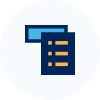
View Project Status & Task Lists
The portal surfaces relevant project tasks and status updates from Zoho Projects/CRM, so clients always know what’s in progress. They can see when their bookkeeping reconciliation for the month is scheduled or if a tax return is in review, without calling or emailing for an update. If you enable it, clients can also be assigned tasks (for example, “Upload missing receipt for August” or “Review draft tax return and approve by 4/10”). This keeps clients accountable to their part of the process. 69% of firms surveyed wanted client portals financial-cents.com – our solution delivers one that’s tailored to accounting workflows, complete with checklists and status tracking.

Calendar & Meeting Agendas
Through integration with Zoho Meeting (or Zoom/Teams via embed), clients can schedule virtual meetings or see upcoming appointments. Our Meeting Agendas feature allows you to co-create meeting agendas with clients inside the portal. For important advisory calls or annual tax planning meetings, both parties can contribute to an agenda document beforehand, attach reports to discuss, and outline decisions. Meeting agendas are shared in the portal (with read-only or collaborative access as you choose), so everyone comes prepared. During the meeting, notes and action items can be captured and later automatically emailed to attendees or added as tasks. This ensures strategic meetings have clear outcomes and follow-ups – a huge value-add for advisory services. Clients and staff alike benefit from more productive, well-prepared meetings, rather than scrambling through email threads to find what to discuss.

Secure Messaging & Support Tickets
The portal supports two-way communication between clients and your team. Rather than insecure email, clients can send secure messages or support requests (tickets) through the portal, which get logged in Zoho CRM or Desk. For example, a client might ask “Can you help with this IRS notice?” as a support ticket. Our system can route that ticket to the appropriate practice area’s queue (e.g. Tax department) and even create a task in the related project if needed. This way, every client request – whether a simple question or a substantial task – is tracked and tied to the client’s record. No more scattered emails! Clients appreciate having a single place to reach you, and managers can ensure timely responses. Live chat integration is also available – if your team is online, clients can live-chat via the portal or your website using Zoho SalesIQ for instant support.

Billing & Payments
Through integration with Zoho Books and Zoho Billing, clients can view their invoices, subscription plans, and payment history right in the portal. They can update payment methods and even pay invoices online via credit card or ACH, with payments syncing to your accounting system. For recurring services, the portal shows their active subscriptions (e.g. a monthly bookkeeping retainer) and any upcoming bills. This transparency reduces billing confusion and fosters trust – clients always know what they’re paying for. Plus, by gating deliverables (like releasing the tax return PDF only after payment), our solution gently ensures timely payment without awkward collections calls.
Project Management & Workflow Automation
Each service engagement (from the CRM’s signed agreement) is tied to a Zoho Projects project, creating a direct link between what was sold and what must be delivered. Your team gets a robust project management tool to plan and execute the work:
Task Templates & Recurring Tasks
Projects can be created from templates with predefined task checklists for common workflows (e.g. monthly bookkeeping closing checklist, or a 1040 tax prep workflow). This enforces consistency and saves time starting from scratch. Recurring tasks (weekly, monthly, quarterly) can be set up for ongoing processes like bank reconciliations or payroll runs. 53.3% of firms value recurring projects/tasks financial-cents.com, since it standardizes routine work. Our solution automates creating those tasks and even assigning them to staff, giving managers a live capacity view of who is doing what.
Time Tracking and Timesheets
For firms that bill by the hour or value knowing how time is spent, Zoho Projects (integrated with Zoho Books/Invoice) offers built-in time tracking. Staff can start timers or log time on tasks as they work. Every billable minute is captured in the timesheet, and you can set budgeted hours per task or project to monitor scope zoho.com. This data feeds both internal analytics (to calculate job costing and profitability) and client billing. Crucially, turning timesheets into invoices is seamless: Zoho Invoice/Books will automatically pull in unbilled hours and expenses into an invoice in a click zoho.com. No more manually compiling billable hours – you can review and send an invoice in minutes. For fixed-fee engagements, you can still track time to gauge efficiency; reports show logged vs. budgeted hours and billed vs. unbilled amounts zoho.com so you can adjust pricing or workflows if a “fixed” project consistently overruns.
Profitability Tracking & Analytics
Because sales, project execution, and billing are all connected, you can finally see engagement-level and client-level profitability. Each project (service) records the time spent (as cost) and revenue billed, allowing calculation of realization rates. Over time, you’ll gather data on, say, the average hours to complete a 1040 tax return or a monthly close for a $2M business client. This helps in pricing future engagements more accurately and identifying scope creep early. Our Zoho Analytics integration can provide dashboards by practice area: e.g., bookkeeping division’s average hourly realization, or top 10 most profitable clients vs. least profitable. Instead of gut feel, you’ll have hard numbers on which fixed-fee clients might be underpriced or which service lines are most lucrative. This addresses the pain of blindly setting fixed fees without visibility into actual effort.
Team Collaboration & Visibility
Zoho Projects provides kanban boards, Gantt charts, and status dashboards so you can track work in real time. Managers can see at a glance how many tax returns are in “Prep,” “Review,” or “Waiting on Client,” etc. This real-time overview addresses the common complaint of not knowing project statuses across the team. In fact, 73.9% of firm owners want a visual dashboard of all client work financial-cents.com, which our solution provides out-of-the-box. Team members can comment on tasks, upload files, and log their progress, improving internal communication and reducing the need for status update meetings.
Flexible Billing Methods – Fixed, Hourly, or Hybrid
Our platform supports any pricing model you use. If an engagement is fixed-fee (value pricing) – e.g. $500/month for bookkeeping or $1,200 for a business tax return – you can set that in Zoho Billing as a recurring subscription or one-time fee. The project can be marked as fixed-price so time is tracked for internal analysis but not billed to client. Conversely, for time-and-materials work, you designate the project as T&M; staff log hours with predefined billing rates, and those feed into Zoho Books for invoicing. We even handle hybrid models: for example, a client on a monthly flat fee who requests out-of-scope work can have that extra work tracked separately and billed hourly. Our system will generate an additional invoice for the out-of-scope hours, or you can use Zoho Billing’s capability to create progress invoices or add-ons zoho.com. Everything rolls up to the client’s account so you maintain a unified view of what a client is paying. By automating WIP->invoice flow and supporting multiple billing schemes, we eliminate the headaches of manual billing adjustments and revenue leakage from missed billables.
Sales & Marketing Tools For Growth
Beyond operations, Zoho One equips your firm to attract and win new clients:

Website Lead Capture & Live Chat
We integrate Zoho SalesIQ on your website to convert visitors to leads. SalesIQ provides real-time visitor tracking and a live chat widget, so your team can proactively engage website visitors in real time and boost conversions zoho.com. You can even deploy AI chatbots to answer common questions (e.g. “Do you handle individual tax returns?”) and capture lead info 24/7. When a prospect fills out a contact form (built with Zoho Forms), their data goes straight into Zoho CRM as a new lead, avoiding any re-keying. Inside CRM, web leads can be automatically scored and assigned to a staff member for follow-up. No inquiry falls through the cracks.

Online Appointment Scheduling & Web Conferencing
Scheduling sales calls or discovery meetings is effortless. The solution offers integration with Zoho Bookings (an online scheduling tool) so prospects can self-book a consultation from their portal. These appointments sync to Zoho CRM and your calendar. Alternatively, you can send a Zoho Meeting link for a video call. All meeting records (date, attendees, notes) are saved in CRM under the lead or client for a complete interaction history. This omni-channel approach ensures whether a client signs up via your website’s service checkout or through a consultative sales call, the CRM captures the opportunity details for each service interested. Our system even allows you to combine multiple proposed services into one consolidated proposal (as mentioned earlier), reflecting the modern “bundle” sales approach many firms use.

Email Drip Campaigns & Marketing Automation
Nurture your prospects with targeted email campaigns using Zoho Campaigns/Marketing Automation. You can set up drip sequences that educate leads on your services (e.g. a series of emails about year-end tax planning tips). Zoho Campaigns supports robust drip email marketing – it lets you send automated series of emails to nurture leads over timezoho.com. All engagement (opens, clicks) is tracked and can be used to trigger follow-ups or tasks in CRM. By the time a prospect is ready to talk, they’re already warmed up by your content. This hands-off marketing helps firms stay top-of-mind without manual effort.

Instant Service Signups with Online Checkout
For firms offering standardized packages (like a “Solo Entrepreneur Bookkeeping – up to 50 transactions/month” plan), we support e-commerce style signup. Using the Zoho Billing subscription widget, you can embed a “Sign Up Now” button on your site. Prospects can enter their details and payment method to immediately purchase a service plan. Our solution will automatically create a new account in CRM, set up the recurring billing profile in Zoho Billing, and even spin up the related project and tasks for that service – fully automated onboarding. This is powerful for simple services that clients can buy without a sales call. You essentially enable a self-service signup for certain offerings, and the system handles provisioning: a client portal login is sent, first tasks or questionnaires are posted, and your team is alerted to reach out if needed. It’s a seamless experience that can drive scalable growth.
Rock-Solid Security & Compliance
Given the sensitive nature of accounting data, we’ve built security into every layer:

Secure Portal with MFA
The client portal (and Zoho apps) support two-factor authentication to ensure only authorized users access data. All data exchanged is encrypted in transit (HTTPS) and at rest in Zoho’s cloud. The portal can be configured with role-based access – for example, you can restrict which internal employees can view a client’s tax folder or which portal modules a client sees. If a client leaves, you can instantly revoke their access. This beats emailing documents, which is not secure. As one user put it, “Your clients expect a secure, organized experience – but without a portal, it feels like a paper trail from 1999”zportals.com. We solve that by providing bank-level security in a modern web portal.

Zoho’s Cloud Reliability and Compliance
Zoho, as a global SaaS provider, adheres to standards like SOC 2, ISO 27001, and GDPR for data protection. Using Zoho One means your data is hosted on a robust infrastructure with regular backups and secure data centers – far more secure than piecemeal solutions or local servers. You can enforce MFA, IP restrictions, and device management across your organization via Zoho Directory, adding enterprise-grade security. Zoho also offers an app called Zoho Vault for securely sharing passwords (handy for those clients who need to share QuickBooks or bank logins – you can exchange credentials without emails, right through the portalzportals.com). Our solution implements these tools so your firm meets its confidentiality and security obligations (which also helps in passing client security checklists or regulatory audits).

Audit Trails and Approvals
Every document uploaded, every signature, every time entry – all have audit logs. If needed, you can see who did what and when. Zoho Sign provides court-admissible audit trails of e-signatures. Zoho Books logs all invoice and payment activity (and can enforce approval workflows for invoices or expenses if you desire). This means better internal controls and the ability to demonstrate compliance with standards (like if you need to show your PCAOB or tax authorities that your processes are sound).

Business Continuity
With one integrated system, you reduce dependency on scattered spreadsheets or individual staff’s personal methods. Everything is documented in the system. This not only improves day-to-day efficiency but also protects your firm if a key employee is out or leaves – their work is tracked and accessible, and clients don’t experience a disruption. In sum, the platform not only streamlines work but adds resiliency and consistency to your operations.
Why “Zoho For Accountants” Is Different
Unlike generic practice management software that covers only one niche (tax-only solutions, or standalone bookkeeping workflow tools), our offering truly unifies all aspects of an accounting practice. You’re not forced to use one app for tax workflow, another for CRM, another for billing, and then struggle to make them sync. Everything is built on Zoho’s all-in-one suite so that CRM, projects, books, etc. share data by design. For example, client info is entered once in CRM and flows to every module that needs it – no duplicate data entry. A support ticket logged by a client is visible to the account manager in CRM alongside sales and project info, giving a 360° client view. This integration eliminates the “app fatigue” and data silos that plague many firmszportals.com.
Our platform is also incredibly flexible. We know each firm has unique processes and service offerings. The system is configurable without coding: you can customize CRM fields, pipelines, project templates, invoice templates, and more to fit your workflow. We provide industry best-practice templates (for proposals, onboarding checklists, monthly close tasks, tax prep steps, etc.), but you can adapt them as needed – you’re never locked into a rigid process. And because it’s built on Zoho One, you automatically have access to the entire ecosystem – from Zoho Analytics for advanced BI reports, to Zoho Payroll if you want to offer payroll services, or Zoho Expense to manage your own firm’s expenses. The Zoho Finance suite integration means your team can, for example, run client bookkeeping in Zoho Books, and those records can be reviewed within Zoho Practice without switching appszoho.com. It’s truly a comprehensive operating system for your practice.
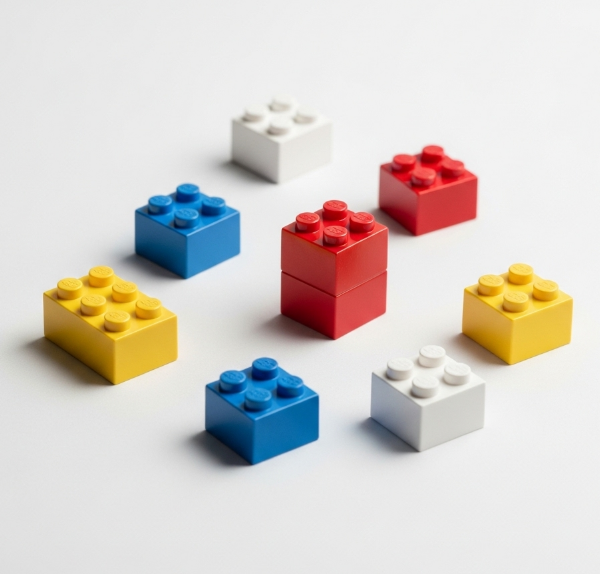

Most importantly, the solution is proven. Zoho’s approach to practice management has earned acclaim – as Randy Johnston (industry expert) noted, “Zoho Practice makes the entire Zoho platform more useful to accountants by providing access to multiple clients… managing multiple team members is simplified. Zoho Practice is the extra boost your practice needs.”zoho.com Our offering, Zoho for Accounting and Tax Professionals, builds on that same robust platform with additional enhancements (like ZPortals for an even richer client portal experience tailored to CPAs). In short, we take the best of Zoho’s technology and add accounting-specific integrations and support. The result is a one-stop solution to run your firm efficiently, delight your clients, and empower your staff.
Ready to Elevate Your Firm?
It’s time to leave behind the cobbled-together spreadsheets, email chains, and siloed apps. With Zoho for Accounting and Tax Professionals, you’ll free up hours of admin work each week, present a modern and professional image to clients, reduce errors and delays, and gain real-time insights into your practice’s performancezportals.com.
Your staff will thank you. Your clients will notice. Your bottom line will improve zportals.com

